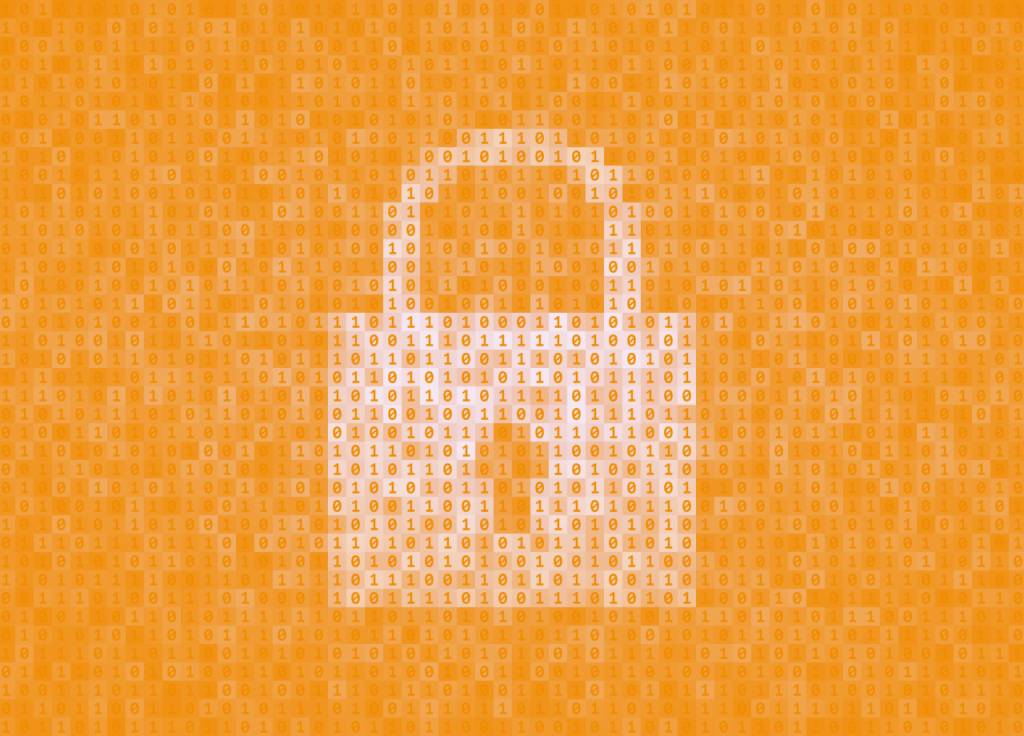2 meeting room tech issues that can actually stop productivity
Do you ever get to the end of a working week and think to yourself… what have I actually achieved this week?
“I know I have been super busy, running in and out of meetings but I feel like I haven’t really completed anything or have an end outcome of these meetings.”
This feeling is not unusual and happens to many people, more often than you think.
When it comes to meetings, many of us struggle to really get the best value of our time and, sometimes, the best shared outcomes. There are a few potential reasons for this struggle; lack of preparation, lack of note-taking, missing agendas, lack of version control of documents, ‘important phone calls’ interrupting meeting time and late comers…. The list goes on.
With the increase of technology in the workplace, life is supposed to be easier. There are many solutions out there like Asana for example which help us to achieve goals and track projects but we can still be in the position where we actually spend too much time in unproductive meetings that we do not have time to address the tactics of projects to achieve our weekly and daily goals.
Although, technology in the workplace has improved how we work significantly, technology itself can also have a negative effect on how productive our meetings are and how long our meetings take.
I personally have two meeting technology issues that really stand out as common nuisances when it comes to trying to create a productive and efficient meeting.
I like to name these; 1. The Woe of Wires and 2. Conference Call Catastrophes.
1. The Woe of Wires
You arrive at your meeting which you have spent quite some time preparing for. The potential result of this meeting is a multi-million pound deal and a long term partnership. You prepare everything and arrive very early to set up and ensure your presentation looks it’s very best on the meeting room main display. You sit down, open your laptop, try to connect to the main display and very quickly realise that the previous connecting cable for the main screen display that had been there yesterday has disappeared and has been replaced by a cable that is not compatible with your laptop!
At this point the 5 attendees from your prospective new partner have arrived to the meeting and the panic kicks in. You fumble around, whisper to your colleague, asking if they know where the original cable was, they then panic and turn to ask another colleague to then eventually find an appropriate cable from Doris from downstairs who is now running up to the meeting room to give it to you.
Phew… you now have your presentation on the main meeting room display, it looks great but you just spent 10 minutes of your 1 hour meeting time. Those 10 minutes could have been used more effectively, for example, to negotiate the final terms of the potential new contract or answer unaddressed questions.
This issue is unfortunately a very common one but also very easy to fix with a Wireless Presentation System. No wires, no fuss! You arrive at the meeting room early, connect to the main screen via the Wireless Presentation System, have extra time to review your presentation and are fully prepared for all attendees arriving to the meeting which starts on time.
Quick view our infographic on 5 Must have Features of a Wireless Presentation System –

With the right Wireless Presentation System you can share your presentation form any device and also push your presentation onto meeting attendees own devices.
The right Wireless Presentation System should allow guests and other meeting attendees to join the meeting and share their own content from their screens to the main meeting room display, making it easy for everyone in the meeting room to be fully engaged, feel included and collaborate with no barriers.
2. Conference Call Catastrophe
We have all been on that conference call or conference calls that don’t exactly go to plan. You spend 10 minutes waiting for many attendees to join, some join late, some with bad audio and others not able to connect to the call at all and even worse at times…. the ‘dropped off the call’ moment when you are about to have that ‘eureka’ moment.
Let’s not forget the good old version control issue. Ever been on a call with your colleagues around the world, going through a PowerPoint presentation which was sent to you 24 hours before the call, then half way through the presentation realising that you are the only person reading version 3 of the PowerPoint and the rest of your colleagues are viewing version 4.
What about the time wasted when you are ready to begin the call but you miss a digit in your access number or have the wrong call in details. You try to contact other attendees via email or your instant chat system to get the correct details. No one answers because they are ‘busy’ on a conference call. You miss the call and then have to schedule a separate call with a colleague to reconfirm the topics covered in the call you missed.
All of this and I haven’t even mentioned my main pain point!
The result of the call. What are the results? Who is taking minutes? What are the next steps and who owns those actions? There are way too many conference calls that take place which end with silence and no real shared outcome from the call. The organiser of the call then has to take time out to write up minutes, plan actions and then potentially schedule another conference call to discuss the actions.
Imagine if you could communicate and collaborate using one solution only. No matter where you are in the world you all join together as if you are in the same room by using this solution.Each person can view the presentation on their own device or on a Large Format Display in a meeting room, they can give instant feedback and contribute to the meeting in real time, using video and voice to communicate. They would also have access to White Boarding as well as the ability to annotate on content together.
With the right collaboration tool you can always finish a meeting from anywhere in the world, knowing that everyone is on the same page. Meeting time can be reduced, every meeting is productive and a shared outcome is achieved by everyone contributing to it during the meeting.
Next Steps…
Need more guidance on finding the correct collaboration tool for your organisation?
Speak with a member of our team today.

You may also be interested in our blog post 52 Tips for Killer Meetings.
Want to stay in the loop?
Keep up-to-date with everything DisplayNote – including new releases, job openings, and customer giveaways.
Don’t worry, we’ll not spam you and we’ll never share your email with anyone