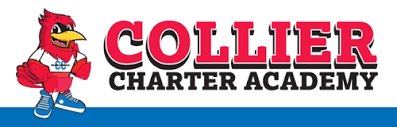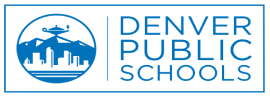 +
+Creating more student-centered classrooms with Denver Public Schools
Digital Coach Britney Horton uses DisplayNote’s Screen Sharing Tool to create more student-centered learning environments in Denver Public Schools.
Introduction
Located in Colorado, USA, Denver School District is made up of 207 schools and over 90,000 students. Britney Horton is a Digital Coach for Denver Public Schools. As part of her role, Britney works with grades K-5, supporting the integration of technology into the classroom.
Britney assists the teachers in the district on how to use technology effectively for assessing student learning, differentiating instruction, and providing rigorous, relevant, and engaging learning experiences for all students.
I support the teachers in lots of different ways…someone might say ‘I want to play a YouTube video for my class, can you help me?’, or they might have a more specific teaching style in mind – like enabling their students to work in small groups with their devices.
Britney Horton – Digital Coach, Denver Public Schools
The Challenge
The classrooms in Denver Public Schools were recently upgraded with Newline Touchscreens. Britney, therefore, needed to find a way for teachers to easily share their content with the new boards.
With students using Chromebooks during their lessons, Britney also needed a solution that would let the students share their work back with the class. And as the students were in grades K-5, the solution needed to be easy to adopt, simple to use, and compatible with their devices.

The Solution
Using the DisplayNote Screen Sharing Tool on Newline Touchscreens, teachers in Denver Public Schools can now wirelessly share their screens to the smartboard from any device. They can easily share their presentations, website pages, and YouTube videos in seconds.
As the DisplayNote application sits on the touchscreens, the teachers simply tap to get started. Britney says this has made widespread adoption across the schools simple, as there’s a smaller learning curve and fewer barriers to using the technology. Teachers get the most out of their equipment and enjoy more dynamic lessons.
Britney also notes the benefits DisplayNote has brought for the students…
As the students have Chromebooks, they can easily cast from their desks and display their work on the board at the front of the room. If a student is working on a Google Doc and the teacher wants to use this as an example for the class, the student can share this on the board, and the teacher can use the built-in pen tool to highlight sections of the document.
The Results
The teachers and students in Denver Public Schools can now share their screen to the interactive whiteboard from any device, across any network. Teachers aren’t restricted to their desks by HDMI cables, meaning they can move around the classroom while sharing the lesson content from their devices. This makes it easier for teachers to stay connected with the students, keeping the classroom flexible and engaging.

Students can also easily contribute back to the lesson, creating a more active learning environment. For Britney, this creates a more equitable classroom, as each student has a platform to share their thoughts, ideas, and experiences with other students.
DisplayNote’s ease of use supports a more student-centered approach to learning in Denver Public Schools as it flips the classroom dynamic. For Britney, this creates more culturally responsive teaching, as students become leaders who can positively shape the learning environment.
DisplayNote has made screen sharing really accessible for our students, especially the younger students who have a lower grasp of technology…There’s no complicated setup process for teachers or students; the technology is easy to use and easy to adopt.
Britney Horton – Digital Coach, Denver Public Schools
Present your content from anywhere in the room
Want to stay in the loop?
Keep up-to-date with everything DisplayNote – including new releases, job openings, and customer giveaways.
Don’t worry, we’ll not spam you and we’ll never share your email with anyone