The future of
cable-free
conferencing


Together, we can eliminate physical connections, remove cable-related costs and risks, and create a sleek, clutter-free space.
The result? An immediate upgrade to efficiency and collaboration, freeing your customers to focus solely on their meetings.

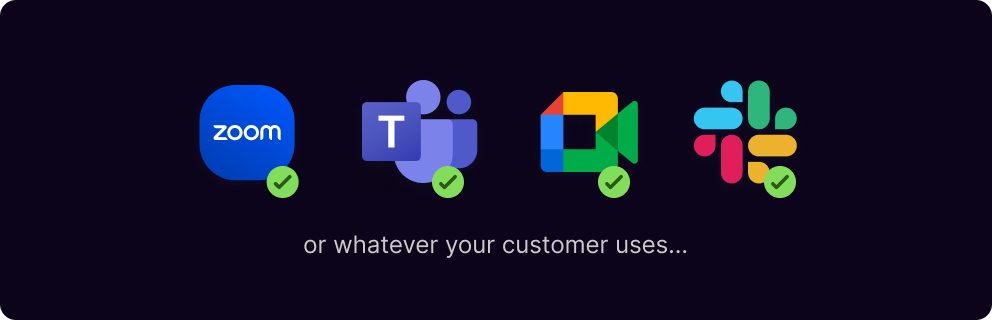
No more platform incompatibility headaches. Omni works seamlessly with all popular conferencing platforms.
Its agnostic nature means your customers can connect and collaborate, regardless of their preferred conference solution.


Let's join forces to maximize the use of your devices in meeting rooms. Omni brings your hardware to the forefront, seamlessly connecting laptops to the room's equipment - no more laptop huddling.
Together, we'll create engaging, inclusive meetings and extend your reach into more rooms and meeting spaces.
Enhance your experience
Omni not only upgrades your devices, but revolutionizes the meeting room experience for your customers. By eliminating cables and complex setups, meetings can start faster and run smoother.
- How it works...
- Discover
- Installing Omni on their laptops enables users to effortlessly discover Omni-enabled devices on their network - even across different subnets.
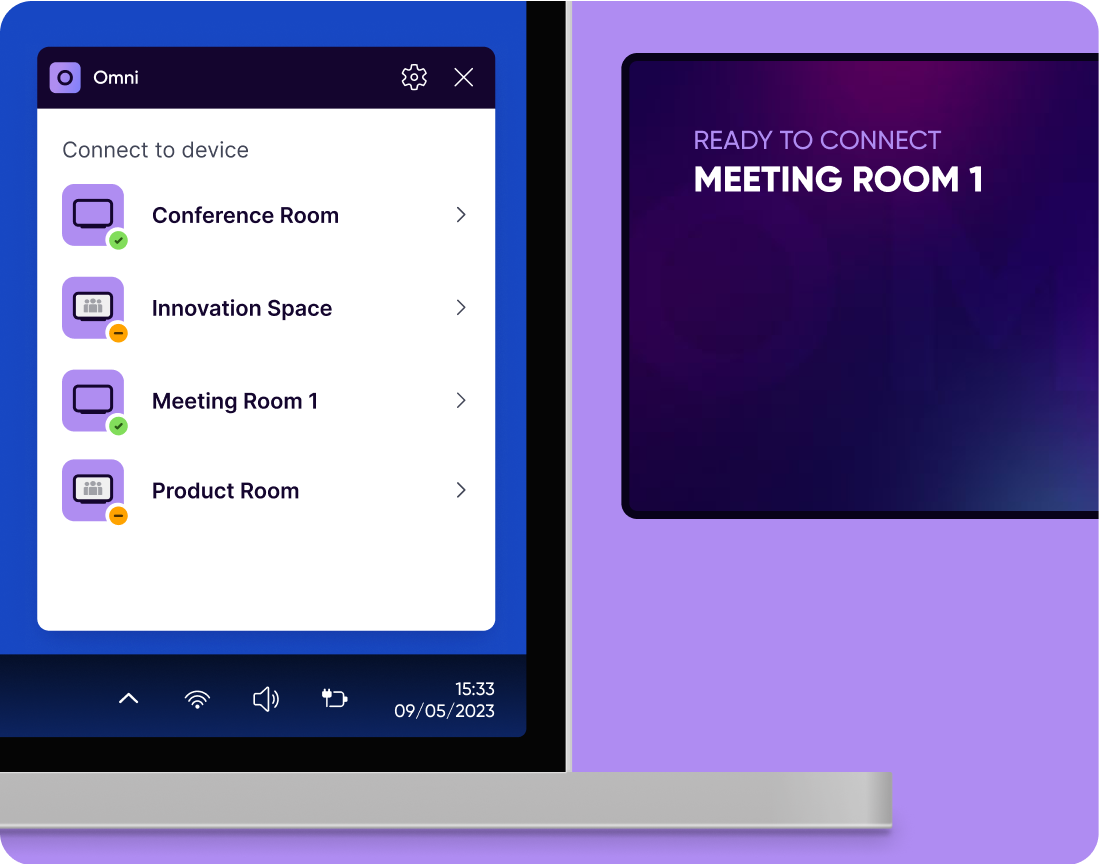
- Connect
- Once a room device is selected, users can wirelessly connect from their laptop, instantly leveraging the device's high-quality camera, microphone, and speakers.
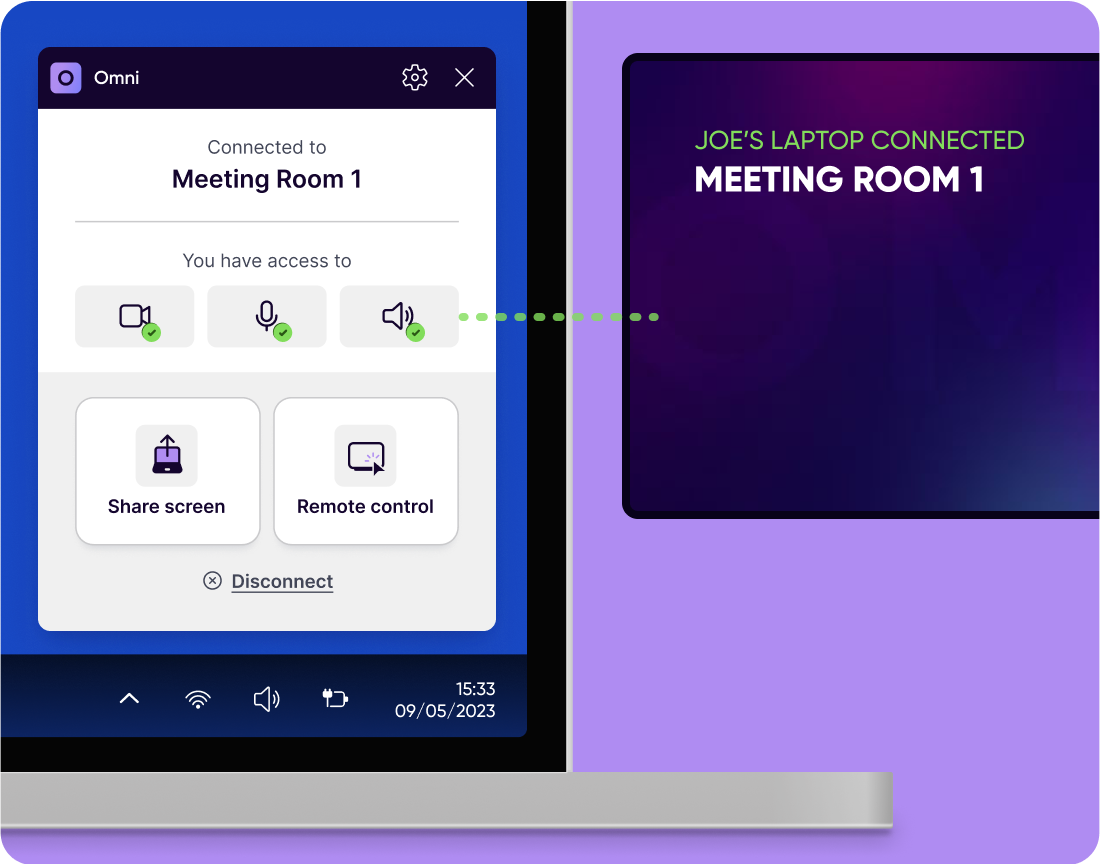
- Conference
- By launching a conference call on their preferred platform, users can now effectively utilize the room's hardware as if it were their own—enhancing their conferencing experience.
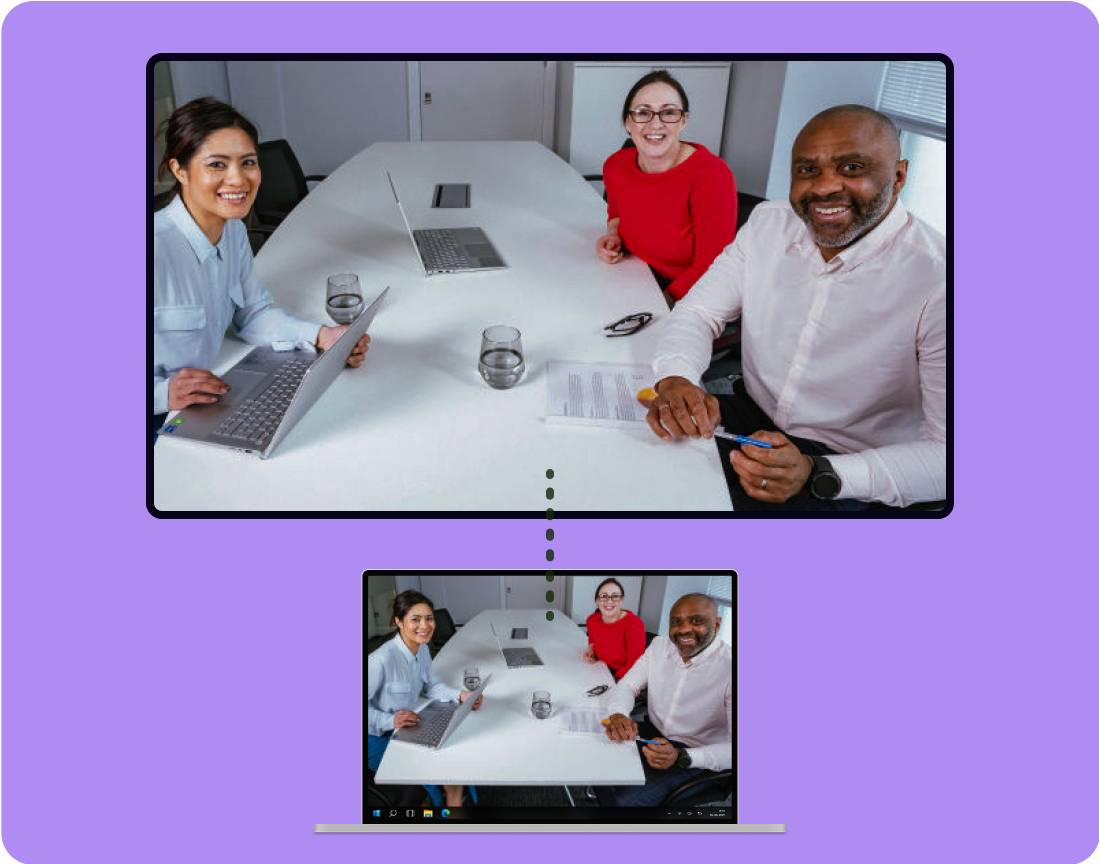
- Wireless BYOM (Bring Your Own Meeting) technology
- Discover devices across networks – including subnets
- Convenient, wireless connection to room devices from a laptop
- Compatibility with all video conferencing platforms
- Harness the power of high-quality room devices from a laptop
- Room device can be controlled from the customer’s laptop
- Secure, encrypted video streaming without cloud dependence
- Virtualize the meeting room camera and mic
EXCLUSIVE EARLY ACCESS
We're offering select OEM partners an exclusive opportunity to be at the cutting edge of wireless conferencing technology. With early access to Omni, you can start enhancing your Android devices and revolutionizing the meeting experience for your customers, ahead of everyone else.
Your questions answered
When using Omni to share your screen or webcam, all data is encrypted. Omni uses a similar approach to what Apple uses when you AirPlay your screen.
Can’t find what you are looking for?
Want to stay in the loop?
Keep up-to-date with everything DisplayNote – including new releases, job openings, and customer giveaways.
Don’t worry, we’ll not spam you and we’ll never share your email with anyone


