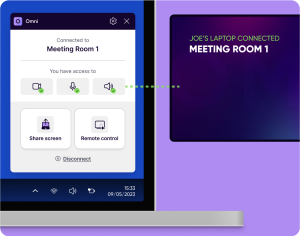The Rise of BYOM: Bring Your Own Meeting
Meetings: the concept may feel a bit blurred after virtual video calls throughout Covid but historically, in-person meetings are estimated to take up 37% of the average employees’ working hours. That’s a significant chunk of time, but is it time spent well?
The consensus is somewhat mixed. There is no denying the evidence that group interaction in the workplace boosts creativity, problem-solving and births new ideas, but this is only the case when meetings are effective, which, as you can attest, isn’t always the case. What is it exactly that acts as a barrier to effectiveness in the meeting room?
In today’s workplaces, increasingly, the answer is technology. Meeting rooms and huddle spaces are equipped with screens and video cameras, but all too often the process of actually sharing your presentation or conference call on said equipment is taxing.
The way we work has changed. Our documents, calendars, and calls are all online; our meeting rooms should be compatible with the wireless, web-based tools we all use. Sharing should be intuitive, wireless, and simple. But it’s not. IT departments are hounded by what should be simple tasks like logging into a 365 account or being able to access a different UC (unified communications) platform on the meeting room screen.
What is BYOM?
A somewhat natural extension of BYOD (Bring Your Own Device) – Bring Your Own Meeting refers to technology that allows you to use your own device with the hardware already in the meeting room (rather than relying on pre-configured meeting room systems for wireless presentation, videoconferencing, app launching, etc.).
BYOM rooms have peripherals already present, i.e., a screen, microphone, and camera. This means attendees simply show up, connect wirelessly to the meeting room screen with their own device, and start their video call using their preferred conferencing platform (Teams, Zoom, Webex) as opposed to the legacy technology the room is set-up with.
Why is BYOM Useful?
Opposed to being set-up to work with a confined and specific set of programs, hybrid meeting rooms will be configured to work with the myriad of tools and UC platforms people use to work and collaborate with at home.
What is UC?
The term “Unified Communication” or “UC” describes how we connect different communication systems for the digital workforce and the collaboration tools we use. Zoom, Teams, WebEx, BlueJeans, GoToMeeting, MS Exchange, Google Drive, PowerPoint, SharePoint…you get the point. Whatever UC you work with, your meeting room should work with too.
BYOM gives employees a new ‘freedom of choice’ to work with the tools they feel comfortable with. This, in turn, employers workers by giving them more confidence in the workplace, increasing digital inclusion.
BYOM means you can:
- Meet anyone anywhere in your workplace.
- Enable a more diverse workforce to collaborate and contribute together (including freelancers, clients, and interns).
- Employees can choose their own working style, including when and where they work – be it at home or in the office.
- Teams can move around the office freely, utilizing workspaces more efficiently.
Sorry, We’re Not Compatible.
IT departments tend to opt for a standardized approach when it comes to meeting-room set-ups. This is understandable: it creates a unified experience across the business and cuts down on the number of queries they have to deal with.
However, there’s also a harmful side to being overly rigid; UC incompatibility being a notable drawback.
- Difficulties connecting with external UC solutions
- Inflexibility for connecting with clients and partners who use a different UC platform to your own
- Poor connections and slow waiting times
- Lower employee confidence around using tools
By creating meeting spaces and huddle rooms that facilitate BYOM – employees are empowered to work with the tools that are intuitive and comfortable to use. They get more done, communicate more efficiently, and are ultimately are more productive at the jobs.
How Can I Implement BYOM?
As we go forward, technology is going to play a vital role in carving out what the new hybrid meeting room looks like. As an IT Administrator, BYOM solutions need to be secure, accessible, and non-disruptive to the employee experience. For a solution to be cost-effective, it should also be fully compatible with your existing IT infrastructure.
Want to stay in the loop?
Keep up-to-date with everything DisplayNote – including new releases, job openings, and customer giveaways.
Don’t worry, we’ll not spam you and we’ll never share your email with anyone