
Enjoy seamless switching between multiple presenters with the new Montage unlimited connections update
The February Montage update comes with a brand new unlimited connections feature – allowing all of your students to join your session at the same time. Saving you time and keeping everyone involved in the lesson.
With unlimited connections, there is no limit on how many students can join the session at once, allowing you to seamlessly switch between your students and allow them to present to the class.
Watch our video illustration for more information below.
The benefits of unlimited connections
- Less time inviting students to present
- Fewer interruptions to the lesson
- More student engagement and participation
- Increased usage of classroom equipment and student devices
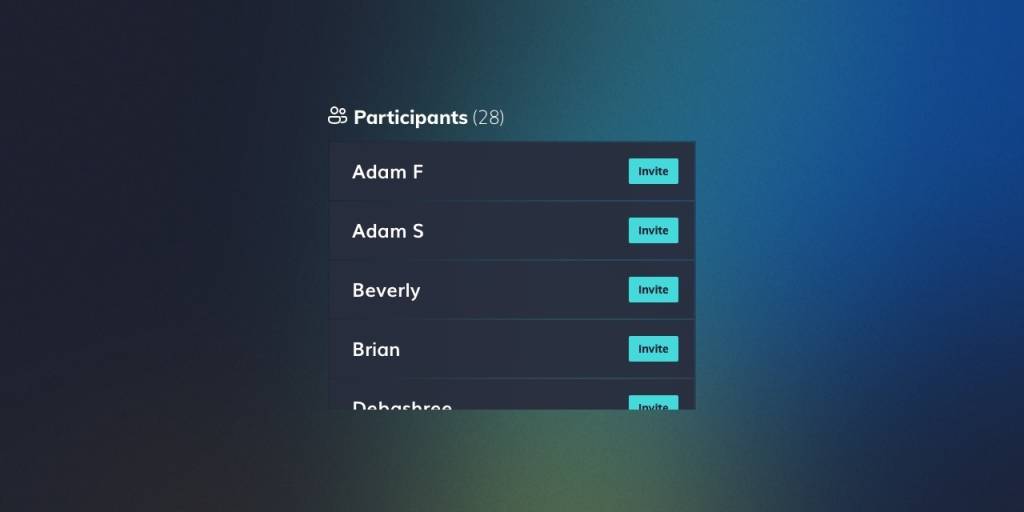
How do unlimited connections work?
The names of connected students are displayed in the lobby area of the Montage home screen, giving you full visibility over who has joined the session. To invite them to present, simply tap on their name, and they will receive an invitation on their device to share their screen.
Unlimited Connections works alongside Moderator Mode, meaning students need to be invited by the teacher before they can present. This gives you complete control over who can share and when, avoiding unwanted disruptions. Plus, with Grid View you can display the screen of up to four students side by side on the classroom screen.
What other features can I expect in the new update?
You’ll also notice some bug fixes and general improvements. You can find the release notes on the latest update here.
How do I get the new update?
You will receive an automatic alert to update the Montage app. You can also access the newest version of Montage for the web here.
What do you think of our updates?
We’d love to hear your opinions. Contact us or get in touch via LinkedIn, Twitter or Support.
Discover better wireless screen sharing for the classroom
Try Montage for yourself
Want to stay in the loop?
Keep up-to-date with everything DisplayNote – including new releases, job openings, and customer giveaways.
Don’t worry, we’ll not spam you and we’ll never share your email with anyone









