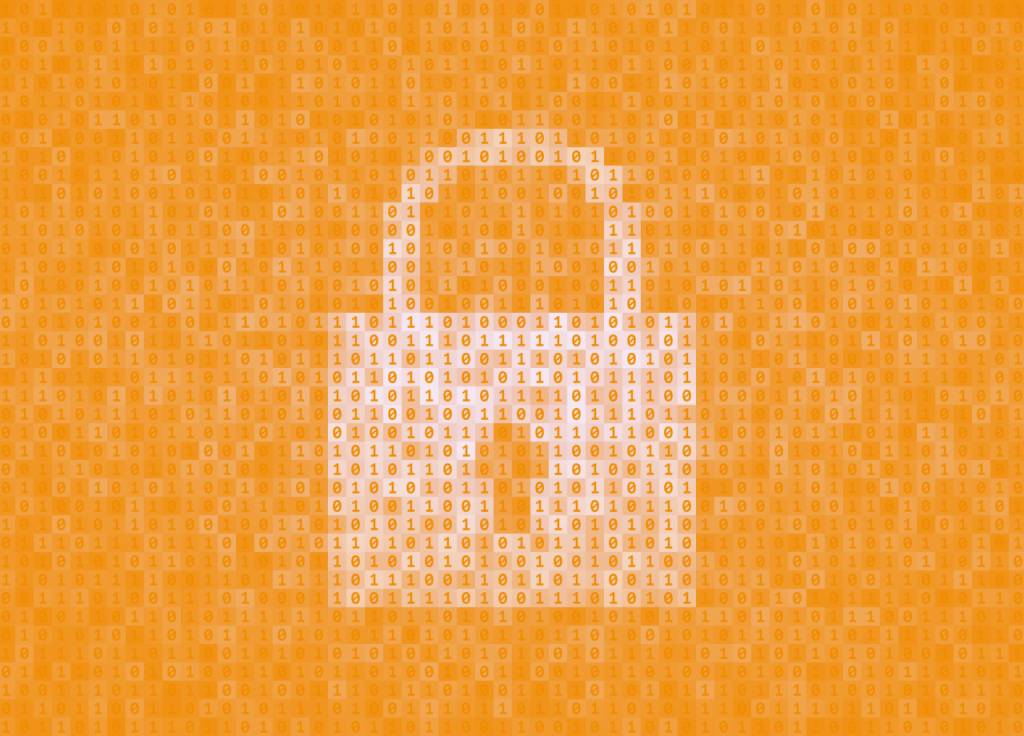Adaptable meeting spaces with no extra price tags.
Meeting spaces are a crucial part of every workplace. These are the spaces where creativity flows, key discussions are brought to the table and important decisions are taken. Of course, as we all know, meeting rooms are also the place for some of the boring (but still important) everyday stuff like project updates or check-ins. Therefore, because they are used so often and for such a wide range of activities, meeting rooms should be designed to accommodate the various interactions that take place inside.
The importance of meeting room design
Running central to all these meetings is collaboration. Good collaboration is necessary for workplace productivity and innovation, so the more a company can provide spaces that foster collaboration, the better. In addition, the impression a meeting room design makes with a prospective client or interviewee means the implications of transparency, trust and professionalism should also be considered.
All of this gets amplified by this new era of hybrid work. Now companies are radically rethinking the traditional layout of meeting rooms as they strive to design collaborative spaces that are suitable for hybrid meetings. Having employees work on a flexible schedule and use office spaces at their discretion prompts companies to examine workplace functions like office design and space allocation, how meetings are held, and how employees engage with the space.

Before we get into the elements of a good office meeting room design, let’s look at the elements of meeting room design that can lead to unproductive meetings.
Elements of a meeting room design that can lead to unproductive meetings
Meeting rooms are frequently overlooked in terms of design. Endless columns have been written about this by The New York Times, Commercial Design, and others, but problems still exist. Believe it or not, design elements such as the type and placement of furniture, meeting room technology, lighting, and room decor play an important role in the direction a meeting can go. Yet, many meeting room designs seen today fail to support the types of conversations that take place inside. Here’s why:
1. Faulty / difficult to use technology
The more technology in the meeting room, the greater the opportunity for fault. Imagine this: just before your meeting is about to begin, you are having trouble connecting your device to the main screen in the meeting room or the internet connection stops in the middle of a conference. You waste valuable time from your productive day while trying to resolve the issue, not to mention the significant loss of everyone else’s time while waiting the start or continuation of the meeting. It’s important that we take into account the time lost due to outdated meeting room technology. User- friendly modern technology with ease-of-collaboration and efficient booking methods significantly contributes to the success of meetings.
2. Outdated designs
Poor and outdated designs are another common issue with conference and meeting rooms. Inadequate design might include everything from bad acoustics and poor lighting to the wrong screen size and uncomfortable furniture.
- Lighting: Due to inadequate lighting, we can face a significant decrease in productivity. Overly dim lighting may cause individuals to feel sleepy. Alternatively, strong lighting might not be ideal for screen viewing or reading. A study by the American Society of Interior Design found that 68% of respondents had issues with the lighting in their offices.
- Wrong screen size: The bigger the room, the bigger the screen. If you select a screen that is too small for your meeting room, those sitting at the back of the room will most likely be unable to make out the details.
- Uncomfortable furniture: An uncomfortable setting makes employees feel tired and can create a gloomy environment that is not conducive to productivity in a meeting.

Elements of a good office meeting room design
Today’s offices are now adopting a wide range of meeting room design options, bringing modern interior design ideas into collaborative workspaces. This can involve utilising cutting-edge technology, ergonomic furniture, and embracing natural light. Here are 4 elements of a good office meeting room design that your company might want to consider:
1. Choose an appropriate layout
Meeting rooms have many different purposes. Some are used for board meetings, others are for client meetings or presentations, while still others are just used for relaxed and casual brainstorming sessions. That’s why there is no one best meeting room layout that works for every office.
A meeting with a more hierarchical structure may suit the classic boardroom design. Typically, there is one big conference table with the leader at the helm. On the other hand, meeting rooms that are frequently used for presentations might function better with a classroom-type set up. Smaller tables that can be moved around as needed might encourage creativity and boost participant engagement.
2. Investing in good quality and easy to use meeting room tech
Meeting room technology must be user-friendly. The technology should enable participants to share their screens and content seamlessly with other participants from a device of their choice. When you don’t have to worry about setting up for meetings and making sure your devices are compatible with the tech already in the room, focus and productivity increases, and your staff can communicate more efficiently with each other, which is the whole point of meeting centrally to share resources and information.
This is one of the reasons we developed Launcher – to act as an interface for the meeting room display, giving users simple access to their calls, calendars, and apps on the meeting room screen. Thanks to the ability to customize apps, your room users enjoy a consistent and standardized experience in every meeting space across your business. This improves user experience and confidence with using tech in the meeting space and reduces support requests.
3. Communication & connectivity
Communication is essential in the modern workplace, so, when working with remote staff, global team members or outside clients, being able to easily include them in your meetings is a must. Using digital meeting tools like screen-sharing and note-taking software are practical methods to ensure good communication, as is good etiquette such as making an agenda, reading in advance, using the session for discussing important topics. Audio quality is also very important, because without working audio, communication will be extremely difficult.
4. Environmental factors
Lighting, temperature, acoustics, furniture, and movement space should all be considered while designing a meeting area. For example, the lighting, air conditioning, and furniture should all be at a comfortable enough level to allow people to concentrate on the discussion rather than being distracted by the uncomfortable environment. People should feel comfortable enough to sit for a longer period time, even if discussions extend beyond a certain duration.
Make your meetings more productive with DisplayNote Launcher
With Launcher added to meeting room screens, users have quick and easy access to all their calls (regardless of the platform) and favourite apps – without compromising on security or locking into a single UC vendor. Plus, with Launcher’s Kiosk Mode, IT Administrators are in control of what users can and can’t access on the meeting room system. You can easily customize the screen with the apps and tools you choose, so meeting room attendees can’t meddle with the settings or download any unapproved software.

Discover the benefits of Launcher
Want to stay in the loop?
Keep up-to-date with everything DisplayNote – including new releases, job openings, and customer giveaways.
Don’t worry, we’ll not spam you and we’ll never share your email with anyone