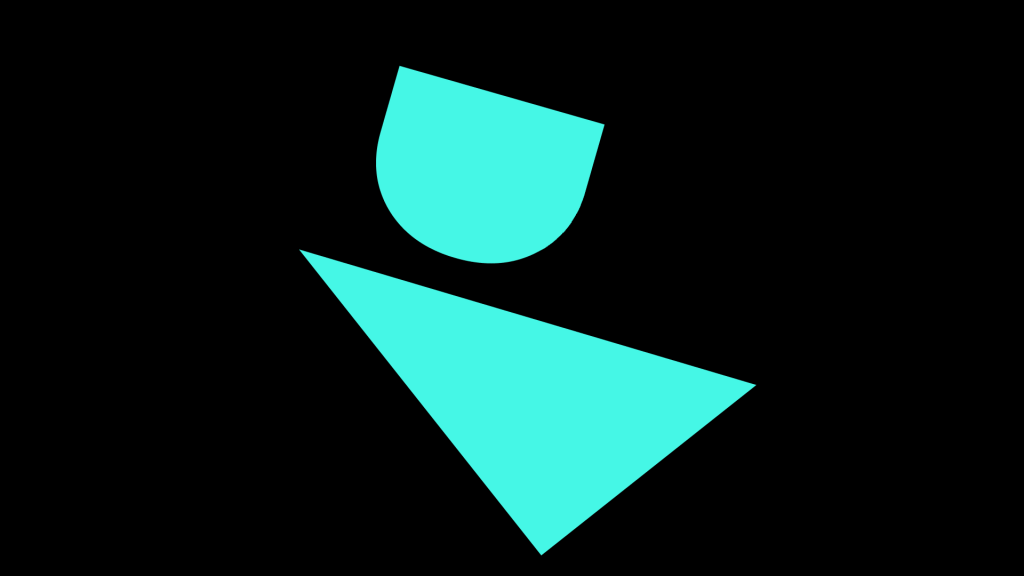Behind the Scenes: Building the New Broadcast
 Julie Adams
•
Feb 28, 2022
Julie Adams
•
Feb 28, 2022
How does a new product come about? And how do you decide what features to include what the product will look and feel like to use?
I decided to have a chat with Luke McSorley, Product Manager of the new DisplayNote Broadcast product. During our conversation, we explored the ethos behind Broadcast, the importance of accessibility in the classroom, and what the future holds for the new web-based educational tool.

Hi Luke, thanks for taking the time to chat with me! Firstly, for anyone who hasn’t heard of DisplayNote Broadcast, can you give us a brief overview?
Broadcast is a web service that allows you to share your screen with up to 40 people in real-time. It’s used by educators to deliver their content to as many students in the classroom as possible. We wanted to make it easier for students to engage with the lesson material and follow along, particularly for those with a poor view of the board or visual impairments.
If you have ever struggled to see the screen at the front of the classroom, you can use Broadcast to view it nice and close on your computer, tablet, or mobile device.
And how did the product come about?
Broadcast originally started life as a product embedded onto screens that were used in classrooms and meeting spaces. We realized that there was an opportunity to adapt the product for people to use on their PC or laptop, to share their content, even if they didn’t have a large screen. And with many institutions now adopting Chromebooks, it made sense that we could allow people to do their screen sharing from these devices.
Who do you think will benefit from Broadcast?
There are two groups that will benefit; the educators and the students. For the educators, it will help them better deliver their content in a more engaging way. With Broadcast, they can click a button and know that every student in the class has access to what’s on-screen.
For the students, it will give everyone the best chance of being able to follow along and engage with the lesson material. If you think back to school, I can remember friends who would have to sit at the front of the room because they couldn’t see the board very well unless they were sitting right in that first row. And, and of course, you know, sometimes people didn’t want to make a fuss and say, ‘oh, I need to go to the front of the room’. So they sit at the back without being able to follow along.
If a student is too embarrassed to speak to their teacher and say, ‘Oh, I need to come and sit at the front of the room’, they can connect to the Broadcast session, and they’ve got the content right in front of them. They can enlarge the material and capture notes, making it easier for them to engage with the learning.
Broadcast is still quite a new product at the minute, which means that it’s quite simple. We want to keep that simplicity. We want to avoid ‘feature bloat’ as the product develops, ensuring every new feature is both valuable and easy to use.
What are your long-term aspirations for the product?
Long term, we want to get to a point where the Broadcast session is as accessible to as many people as possible. For example, if you join a Broadcast session and you have dyslexia, and you’re struggling to read the content at the front of the room, we want to have a tool that takes the text from the screen on your device and converts it to a different font, or into speech.
How can people get involved with the development of Broadcast?
We want Broadcast to be a user-first product, which means we need people to join us on this journey. The ambition is for teachers and students to try the product and give us honest feedback about how it works for them. We want to know the daily problems they face in the classroom, so we can think about how Broadcast can help solve those problems.
If you’re an educator or work within an education space, we want to hear from you. We want to know how you currently use screen sharing tools, what you feel they are missing, and how we can make your content more accessible for your students.
You can join the Broadcast user group or tell us about your experience of screen sharing here.
Make your lessons more accessible for everyone
Want to stay in the loop?
Keep up-to-date with everything DisplayNote – including new releases, job openings, and customer giveaways.
Don’t worry, we’ll not spam you and we’ll never share your email with anyone