
 +
+Making staff training more flexible and interactive at Caremark home care services
Training Coordinator, Andrew Caulfield, uses DisplayNote’s Screen Sharing Tool to make staff training sessions more mobile, interactive and engaging at Caremark.
Introduction
Caremark is a UK-based organization that provides home care services to adults and older people, those with physical disabilities, learning disabilities, and children and young people.
With over 100 locations across the UK, Caremark prides itself on its local approach to care provision, providing home support and rest bite for families all over the country.
The Challenge
Andrew Caulfield is a Training Coordinator at Caremark. As part of his role, Andrew regularly hosts training sessions with groups of between 5 and 12 employees in a training room equipped with a Newline display.
During the sessions, trainers and learners rely on sharing the content from their personal devices to the display at the front of the room. These could be PowerPoints, websites, videos, or the tools commonly used by the teams. Andrew and the other trainers are, therefore, reliant on using HDMI cables to connect their devices to the screen.
However, this has led to several issues:
- Difficulties finding a cable and connecting to the screen at the start of each session
- Trainers being tethered to the front of the room and unable to walk around and interact with the learners
- HDMI cables frequently being stolen or misplaced
With trainers moving about from room to room, it is common for cables to go missing. This causes issues at the start of sessions, costing precious time to relocate other cables and get connected.
The Solution
Using the DisplayNote Montage wireless presentation software, Andrew and his colleagues can easily share their screens from any device to the Newline screen in just a few clicks. There’s no longer a need for cables or leads. Trainers and learners can join the Montage session on the DisplayNote app or via their browser – allowing everyone to screen share regardless of what network they’re on.
For Andrew, this provides a more interactive experience during sessions – as presenters can show the room exactly what they’re working on, giving more context than a PowerPoint alone.
It doesn’t matter if our other trainers forget their HDMI cables…they can turn up to the DisplayNote-equipped training room and know they can share their content to the big screen in seconds…I love the DisplayNote software!
Andrew Caulfield, Training Coordinator, Caremark
The Results
With DisplayNote Montage in their training rooms, Caremark enjoys:
- More interactive sessions
- Better mobility for presenters
- Easy screen sharing for staff of all abilities
- Reduced session setup time and equipment costs

We can make our thinking more visible, as opposed to the traditional death by PowerPoint. Allowing people to follow along with what you’re doing on your screen in real-time makes sessions more interactive and engaging for everyone. I also use the Grid View feature to switch between my phone and laptop, meaning I can easily switch between two different pieces of content on the big screen.
Andrew Caulfield, Training Coordinator, Caremark
Plus, as a presenter, I can now move around and interact with the learners during the session. I’ve found this particularly powerful when the room is divided into smaller groups.
Present your content from anywhere in the room
Want to stay in the loop?
Keep up-to-date with everything DisplayNote – including new releases, job openings, and customer giveaways.
Don’t worry, we’ll not spam you and we’ll never share your email with anyone










