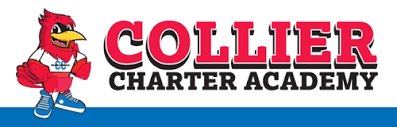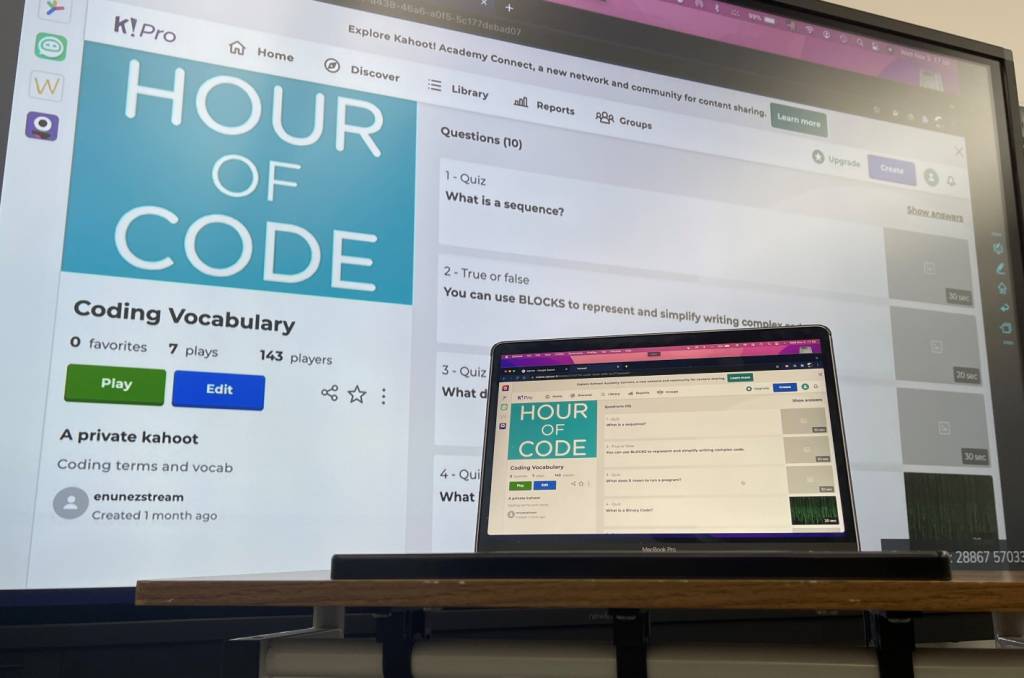
 +
+St. Bonaventure Catholic School uses Montage to make teaching more mobile
St. Bonaventure Catholic School, Florida, uses DisplayNote Montage in their classrooms to simplify screen sharing and make teaching more mobile.
Introduction
Situated in Florida, St. Bonaventure is an inclusive school, which prides itself on providing hands-on learning opportunities for the students. With over 700 students and 85 staff members, their ambition is to enrich children’s understanding and broaden their knowledge by taking a more holistic approach to learning, i.e., exposing the students to different perspectives and material.
The Challenge
For many years, the school had relied on projectors for their teaching, which had caused them countless issues when it came to getting connected. In 2017, they upgraded to interactive displays. The new boards were great, but teachers had to run a twenty-five-foot cable through the classroom, from their Windows devices to the display, which caused issues.
- Confusion over which cable to use
- Tripping hazards for teachers and students
- Damaged laptops from constantly inserting and removing cables
- The cost of frequently replacing lost or damaged HDMI leads
With power supply, HDMI, and USB cables running into their laptops, teachers were also tethered to their desks. They wanted to teach from the back of the room while sharing content to the smartboard.
For Esteban Nunez, the IT Director at St. Bonaventure, the task was to find something to replace the HDMI:
“The teachers complained about being tied to their desks, so I needed an app that can wirelessly mirror their Windows laptops. There are a lot of solutions out there that claim to do this, but I needed something that had a reliable connection. I can’t have a product that drops connections every few minutes and causes an issue for our teachers.“

The Solution
Using Newline displays with DisplayNote screen sharing software, the teachers can now wirelessly share content from their Windows devices to the Newline interactive smartboards at the front of the room – no cables needed. More importantly, they can share their screen from anywhere in the room, giving the teachers flexibility and freedom when it comes to their instruction.
The mobility you get with wireless presenting makes teaching more dynamic; the teacher can now be anywhere in the room with their device. This gives proximity to students at the back, which keeps all the students engaged with what the teacher is saying and doing.
Esteban Nunez – IT Director, St. Bonaventure Catholic School
When a teacher joins the classes from the perspective of the student, it gives a sense of the teacher participating at the same level as the student.
There are no more questions from students asking me to show something again.
The Results
Screen sharing is now seamless. The teachers at St. Bonaventure no longer have to physically connect to a PC or set up cables. They have a simple and secure connection to the interactive smartboards from anywhere in the room.
With Montage in the classroom, teachers enjoy:
- No more cables to manage
- More flexible instruction
- More engaged students
Montage has standardized our classroom set-ups. As our teachers move from classroom to classroom throughout the day, they know they can enter any room with their Windows device and easily share their lesson material on the interactive display. All they need to do is enter the Session ID for that particular classroom and start sharing their content.
Esteban Nunez – IT Director, St. Bonaventure Catholic School

Montage is one of a handful of apps out there where simplicity is what makes them such a good product. And because Montage works across different networks, it’s also great if we have an outside speaker who wants to join the class and share their content on the classroom screen. This is especially useful in the context of the pandemic, where people are traveling less, and there are fewer in-person meetings. With Montage, a remote presenter can still be there and share their content.
Esteban Nunez – IT Director, St. Bonaventure Catholic School
Present your content from anywhere in the room
Want to stay in the loop?
Keep up-to-date with everything DisplayNote – including new releases, job openings, and customer giveaways.
Don’t worry, we’ll not spam you and we’ll never share your email with anyone