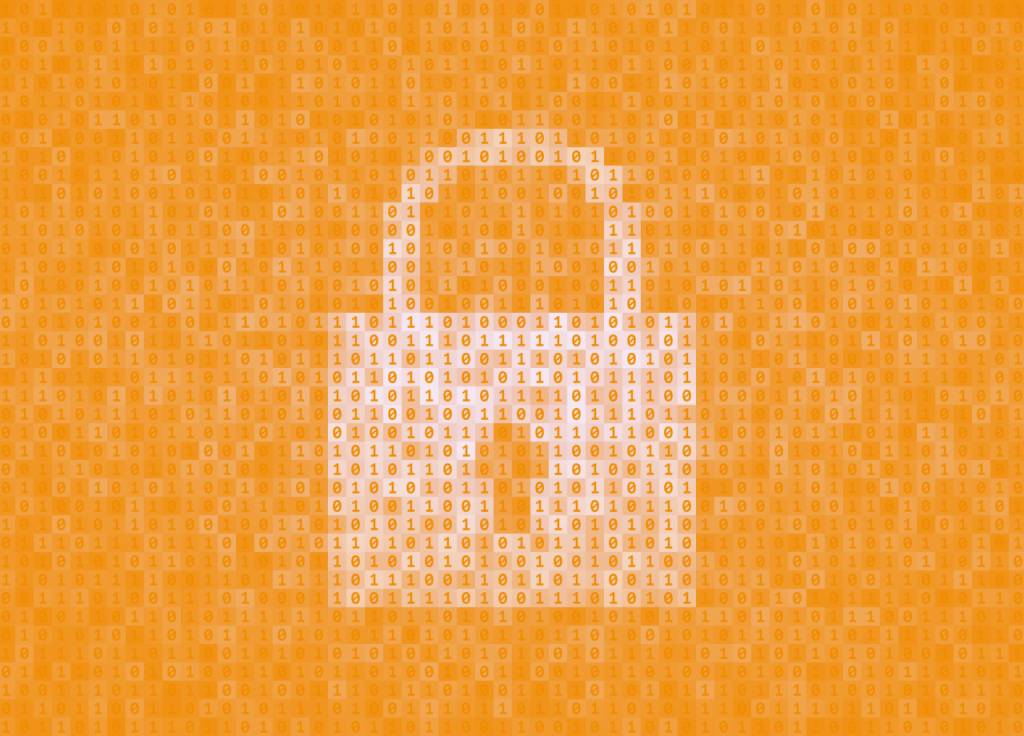The true cost of bad hybrid meetings – and how to avoid them
 Julie Adams
•
Oct 20, 2022
Julie Adams
•
Oct 20, 2022
What you’ll find in this article on bad hybrid meetings:
- The true cost of bad hybrid meetings
- How to reduce unnecessary meetings
- Where hybrid meetings can go wrong
- How to make hybrid meetings more efficient
Bad meetings – we’ve all endured one at some stage in our working lives. In a study by Harvard Business School, just 17% of leaders reported that their meetings are productive uses of everyone’s time. In fact, an astonishing 71% said that their meetings were unproductive and inefficient.
There are the meetings that go on much longer than planned, the ones where you don’t actually cover any points on the agenda. Meetings where people turn up late, meetings where people don’t show up at all, and the ones where none of the tech will work. There are meetings where people use the time to talk about items that are meant for another meeting. And, of course, there are the meetings that never needed to be meetings in the first place – also known as the ‘having-a-meeting-for-the-sake-of-it meeting.’
You might be feeling mild frustration from just reading this list (and the word meeting may have lost all meaning), but you’re right to feel frustrated. Bad meetings are more than just a workplace annoyance; they can actually be harmful to our well-being and an organization’s performance.

With the recent transition to hybrid working for many organizations, traditional meetings have also undergone something of a transformation to make way for the new, blended hybrid meeting. So, when you add hybrid into the mix, this can result in even more issues – particularly for those who are joining virtually. We take a look at some of the pitfalls of bad hybrid meetings and how you can avoid them. We also look at how our Launcher solution can help enable your spaces for hybrid meetings.
First, let’s take a look at the cost of badly run hybrid meetings.
The true cost of bad hybrid meetings
Productivity
Researchers at Harvard Business School surveyed 182 senior managers in various industries: 65% said meetings keep them from completing their work. 71% said meetings are unproductive and inefficient. 64% said meetings come at the expense of deep thinking.
The interruptive nature of frequent workday meetings creates an environment where “focus” time is sacrificed for an endless loop of unproductive context switching.
Time and money
The average employee spends 31-50% of their time in meetings (the average for this figure is 37%). When you work 40 hours a week, that’s around 15 hours per week that’s spent in meetings. (This number is significantly higher for managers and senior teams).
According to HR Digest, professionals lose 31 hours of productivity on meetings every month. However, this translates to more than just wasted time; they’re estimated to cost an eyewatering $37 billion a year in the US alone (Readytalk).
Job satisfaction
Researchers at the University of North Carolina found that the effectiveness of meetings correlates with employees’ overall satisfaction or dissatisfaction with their jobs. This is true, even when we control for personality traits and environmental factors such as work design, supervision, and pay. Instead of improving communication and collaboration, bad meetings actually undermine them.

Employee inclusion and diversity
A simple but effective way to instantly make your meeting spaces more accessible and inclusive is to support hybrid meetings within them. What does this mean? This means having the equipment to support attendees joining the meeting both in-person and virtually. By making it easy for people to join virtually, you make it easier for them to participate and contribute, increasing their share of voice in the workplace.
We examined practical and cost-effective ways of preparing your meeting spaces for hybrid meetings in our previous article: “The new blended meeting: How to prepare your organization for hybrid meetings.”
Employee wellbeing
According to the National Bureau of Economic Research, the average number of meetings per person has increased by 12.9% following the pandemic, with required attendees up by 13.5%. The bureau also found a correlation between extra gatherings and the amount of time worked per person.
Because of such frequent interruptions, the average workday length has also increased by 8.2%, which equates to over 48 minutes daily. This translates to less time spent with family and more time playing catch-up during personal hours. While this is fine from time to time, repeated and prolonged overworking is linked to negative health outcomes. This, in turn, impacts employee engagement and staff retention, which is harmful to overall company performance.
So, if we all feel we’re attending too many meetings and not getting much from them, what can we do about it?
How to reduce unnecessary meetings
As the adage goes; reduce, reuse, recycle. We may be talking about waste in this context, but there’s a reason reduce comes first. Reduction is often the most effective form of prevention.
If you have a company-wide problem of having too many meetings, reduction is an effective start in counteracting a culture of ineffective meetings. Quality over quantity applies here. Of course, there will always be non-negotiable meetings – but if employees are scheduling or attending meetings just for the sake of it, there’s a problem.
Fewer meetings give employees more time for their deep-focus tasks and fewer distractions. Plus, those scheduled are likely to be of better quality. People will show up more alert and ready to engage in the discussion if they haven’t already sat through back-to-back meetings.
How do you decide what’s essential and what’s not? Before you schedule a meeting, ask yourself:
- Can the objective be achieved through an email or instant message instead?
- Can you record a video message and send it to your colleagues or clients to watch in their own time? Loom is an excellent tool for doing this.
- Suggest having a “meeting-free day” once a week. If that’s not realistic, start with one day once a month and see how it works out.
- If you need a meeting, does it need to be in person, or can it be hosted as a virtual or hybrid meeting? Traveling to and from the office for the sake of a meeting can be intensive on everyone’s time – if a virtual meeting or hybrid meeting works, make it an option.
Although reduction is a good start to improving the meeting culture within an organization, as we’ve already mentioned, many meetings are essential. The next strategy is then about improving the quality of those non-negotiable meetings.
Where hybrid meetings can go wrong

To make hybrid meetings more efficient, we first need to understand what makes them inefficient. Below are some of the general causes of ineffective meetings:
- Late arrivals
- Unstructured meeting outlines
- Unclear objectives
- Digital distractions
- Topic repetition
- Lack of communication or over-communication
- In-team disagreements
When we’re talking about hybrid meetings, there are even more places that meetings can go wrong:
- Technology failures
- Complicated setups causing delays
- Poor audio quality
- Lack of inclusion for remote participants
- Inability to launch video calls on different platforms in the meeting room
- Lack of rooms to support hybrid calls
How to make hybrid meetings more efficient
Keep it short
Setting a time limit and sticking to it is an effective way to avoid unnecessarily lengthy meetings. The old adage of Parkinson’s Law states that “work expands so as to fill the time available for its completion’. The same applies to meetings. If you schedule the meeting for an hour, it’s likely to fill the whole hour, so try setting a limit of 30 minutes instead.

Outline the purpose of the meeting and stick to it
Like many things in life, doing something without a plan means there’s a greater chance you’ll get lost. This is highly applicable when it comes to meetings. Define the purpose and objectives of the meeting ahead of time, and you’re more likely to stick to the agenda and less likely to go off-topic.
Create an activity log and read it ahead
We found that our own weekly sales and marketing meetings were turning into a repetition of that morning’s weekly marketing meeting. To combat this, we created a document where everyone noted their weekly activities and objectives. Meetings are now strictly for need-to-know topics or for projects that required cross-department collaboration.
Nominate a moderator
Nominating someone to moderate the meeting ensures that everyone keeps on topic and is an effective way to avoid some of the other pitfalls of bad meetings. A moderator keeps the pace of the meeting moving, ensuring all the major talking points are being discussed. This keeps contribution balanced amongst the virtual and in-person attendees (and prevents virtual joiners from being overlooked.)
It may sound like an overly structured way to approach things, but it creates a more mindful and valuable culture of meetings where people’s time is respected, and everyone gets more out of the sessions.
Make your meeting spaces hybrid-friendly

What you’ll need for a good hybrid setup:
- HD camera
- Good quality audio and microphone
- Screen sharing capabilities
- Flexible seating arrangement that faces the camera
- Easy access to all the essential video conferencing tools
Although there is an initial investment, hybrid-ready spaces future-proof your workplace for evolving patterns of work. Whether your staff chooses to host an in-person meeting or connect with virtual attendees, your business facilitates them. A good meeting room setup also creates a more attractive place to work, giving people a reason to come back into the office.
Our Launcher software for the meeting room screen creates a seamless video call launching experience – regardless of what video platform a call is on. Launcher works with Microsoft Teams, Zoom, Webex, Google Meet, GoToMeeting, Lifesize, and Bluejeans – meaning your spaces aren’t locked down with one vendor.

Scheduled meetings appear on the room calendar, allowing users to start their video calls on any platform with ease. There’s no lengthy set-up, no complicated multistep sign-in process, and no panicked support calls to IT. Your meeting room is ready to go in minutes – no matter what video platform you’re using.
Plus, apps and URLs are pinned to the home screen, giving one-touch access to essential meeting room tools. What’s more, these settings can be exported to every meeting room screen in the organization and PIN-protected, creating a standardized experience in every meeting space.
By reducing the setup of every meeting by 10 minutes, you can save each person 1.5 hours a week. If you have forty people in your organization, that’s 60 extra hours you’re gaining per week. If you have 2,000, that works out at 3,000 extra hours per week.
Having a meeting space that anyone can use, and that reliably works 99% of the time is a win for us. It reduces the demand on our IT department and creates a positive meeting room experience for all our colleagues.
Maximilian Heyne – Head of Internal IT, Communardo.
Prepare your meeting spaces for good hybrid-meetings
Want to stay in the loop?
Keep up-to-date with everything DisplayNote – including new releases, job openings, and customer giveaways.
Don’t worry, we’ll not spam you and we’ll never share your email with anyone