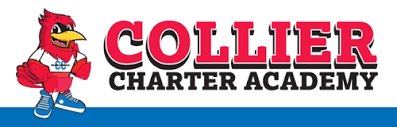Hybrid learning at Horizon High School
Horizon High School, Arizona, incorporates DisplayNote Montage and Broadcast to improve instruction and collaboration in the hybrid classroom.
Introduction
For Rachel Prince, an Advanced Placement Literature and Composition Teacher at Horizon High School, the joy of teaching is the connection; that moment during a lesson when you can see what you’re saying or showing is being understood by your students. These moments were instantaneous, Rachel would show-talk through a topic or idea, and as she was saying it, she could see if it was being understood or, more importantly, not being understood.

When COVID-19 broke out across the world back in March 2020, the education sector was suddenly upended by restrictions on physical gatherings in many countries. The classroom moved online, with many educators relying on video-conferencing tools to carry out their normal teaching practices.
The Challenge
As hybrid learning became the norm, these moments of connection between educator and learner became less frequent and increasingly difficult to achieve. With 25% of Rachel’s 40-pupil class learning from home, there were more barriers than ever to effective instruction.
Despite the physical distance, there was also an expectation that lessons would be delivered in the same way to those in the classroom and at home. To overcome these challenges, the class of 40 used Google Meet for video and audio, and while the solution worked well, it lacked the right tools for two-way content sharing and engagement.
Rachel created a workaround solution by pointing her web camera at the board, but this brought with it its own problems:
- Ensuring the webcam is set at the right angle to capture the entire screen.
- Continuously having to tilt the camera up, then down again, disrupting the lesson flow.
- Students at home are unable to read what is on the board.
There was another big problem with this hybrid set-up: if the camera was being used for the board, students couldn’t see her. Plus, it was a one-way system; there was no way for students to share and contribute their work back to the class. Adding further to these problems were the variables of at-home set-ups:
- Glitchy Wi-Fi
- Competition for devices with parents working from home
- Not enough devices
The Solution
Using DisplayNote’s wireless sharing and screen broadcasting tools alongside their large format touch screen, students can now share what’s on their screen with the rest of the class and teachers can share what’s on their display to their students’ devices.
Both solutions have been a lifeline to me and my colleagues. With Broadcast, I don’t have to worry if everyone is seeing the same content – I know that whatever is on the board is being viewed by the kids in the room and out of the room; there’s no need to keep asking if everyone can see what I see. There are no more questions from students asking me to show something again.
Rachel Prince – AP Literature and Composition Teacher, Horizon High School
Her students also use the DisplayNote wireless sharing app to share content back into the room – this could be multimedia presentations they are working on, team projects, or individual assignments. The fact that the kids can share freely has made the class just as engaging as if they were all in the same room. Distance doesn’t matter.
Rachel loves the DisplayNote suite of apps because whatever your Wi-Fi set-up, whatever your device, both from home and at school, you can connect and present. DisplayNote is the thing that keeps everybody together; it’s a reliable channel of communication for the whole class.
Rachel notes the ease of use for students joining the session from their own personal devices:
“Joining is easy; all the kids have to do is go to the DisplayNote webpage to join. My students love the apps for iOS and Android. They all have their own phones, which they can use to connect and present their work. It’s technology that is familiar and accessible.”
The Results
Before DisplayNote, the class was heavily reliant on working from hard copies of work, which Rachel had to prepare and hand out. Given hybrid learning and the fact that not every pupil has access to a printer at home, a better solution was in need. This method of working has been transformed by Broadcast and Montage; one-to-many screen sharing and casting back to the main display keeps everyone on the same page (without all the paper!).

With Montage and Broadcast installed in the classroom, Rachel is looking forward to:
- Controlling who shares their screen with Montage’s Moderator Mode
- Viewing up to four students work on the main display at the same time with Grid View
- Presenting and Annotating at the same time
In addition to better lesson delivery, Rachel has also noticed that DisplayNote makes her students more confident:
They are becoming more involved, more engaged. It has really helped with team presentations. These were very difficult to organize in a hybrid model, but with DisplayNote apps, they are effortless – each team takes a turn and shares the screen. The ability for multiple presenters allows each team member to present within that team.
Rachel Prince – AP Literature and Composition Teacher, Horizon High School

Find out more about our solutions for education
Want to stay in the loop?
Keep up-to-date with everything DisplayNote – including new releases, job openings, and customer giveaways.
Don’t worry, we’ll not spam you and we’ll never share your email with anyone